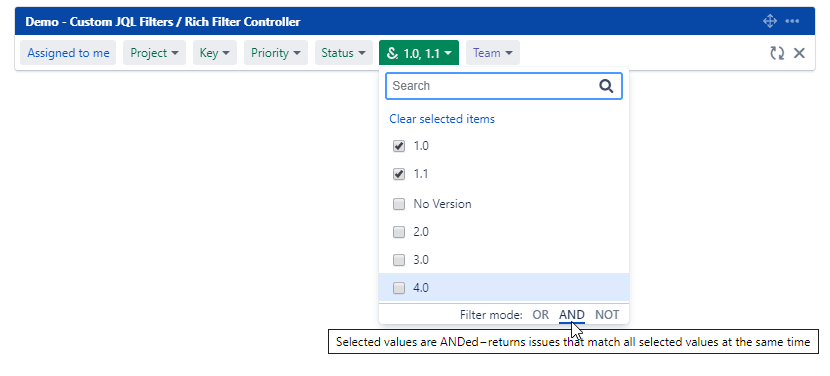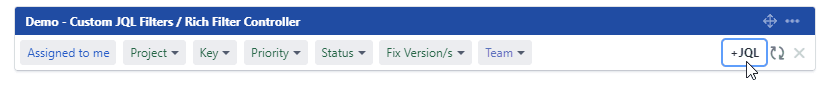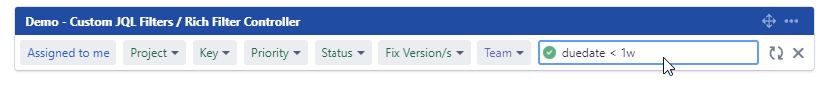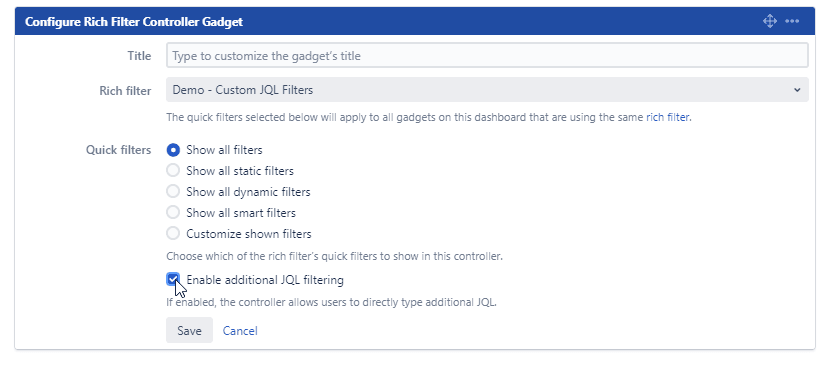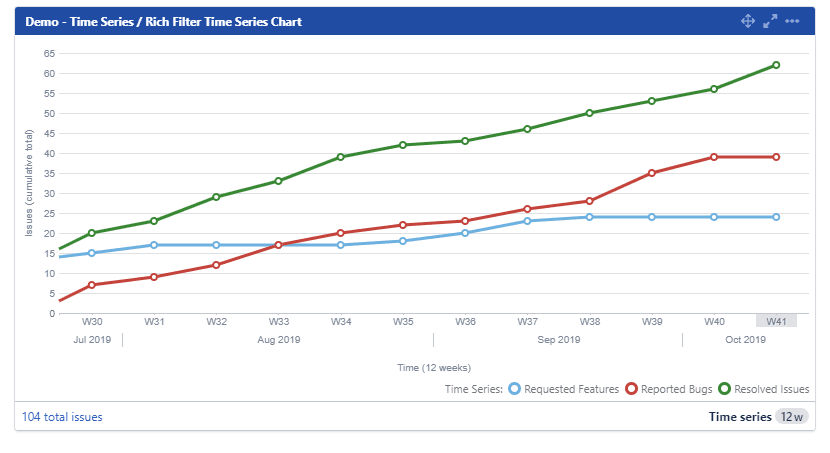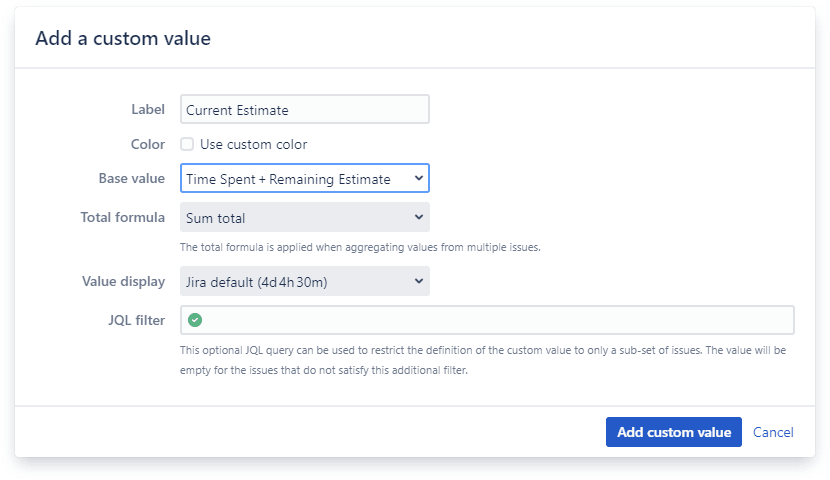This page relates to an older version 1.22 of Rich Filters for Jira Dashboards for Server & Data Center. See the documentation index for other versions, or for the Cloud version of Rich Filters.
Rich Filters 1.16 Release Notes
2019-10-21
New dynamic filtering modes, type JQL directly in the controller gadgets, cumulative mode for time series gadgets, custom values based on current time estimate (Time Spent + Remaining Estimate) and more
Rich Filters App on the Atlassian Marketplace
Version Highlights
- Multiple filtering modes for dynamic filters – selected values can now be ORed, ANDed or Negated
- Type JQL directly in controller gadgets
- Cumulative display type for Time Series Chart gadgets
- New Time Tracking Custom Value based on the sum of Time Spent and Remaining Estimate
- Other improvements and fixes
See below for more details.
Multiple filtering modes for dynamic filters
Controllers will now provide several filtering modes for dynamic filters that display drop-downs (for example: Assignee, Component/s, Status, Labels, etc):
- OR: this is the default filtering mode, the only one available in previous app versions. If multiple values are selected, these are ORed – the filter returns all the issues that match any (at least one) of the selected values;
- AND: if multiple values are selected, these are ANDed – the filter returns all the issues that match all of the selected values at the same time;
- NOT: the selected values are negated – the filter will return issues that don't match any of the selected values.
Documentation: The Rich Filter Controller Gadget / Filtering mode
Type JQL directly in controller gadgets
Controllers can be configured to allow users to type JQL directly on the dashboard. The JQL will be applied to all the other rich filter gadgets (on the same dashboard and based on the same rich filter as the controller).
The new JQL additional functionality can be enabled from the controller gadget configuration.
Documentation: The Rich Filter Controller Gadget
Cumulative display type for Time Series Chart gadgets
The Rich Filter Time Series Chart gadget now provides cumulative display types. Just like the other time-based chart gadgets (Rich Filter Date Bar Chart gadget, Rich Filter Created vs. Resolved Chart gadget), the Rich Filter Time Series Chart gadget offers three display types:
- Interval value – shows the values of each individual interval. This is the default option and the only one available in previous app versions
- Cumulative trend – progressively adds the values from the previous intervals. It includes only the issues starting with the first time interval of the graph
- Cumulative total – progressively adds the values from the previous intervals. It also includes the issues before the first time interval
Documentation: The Rich Filter Time Series Chart gadget
New Time Tracking Custom Value based on the sum of Time Spent and Remaining Estimate
It is now possible to define Time Tracking Custom Values based on the sum of Time Spent and Remaining Estimate. The Time Spent + Remaining Estimate base value can be used to functionally define the current estimate.
Supported Jira Versions
Rich Filters for Jira Dashboards version 1.16 is supported on Jira versions 7.6.0 – 8.4.x.
Installation
The app may be installed from the Atlassian Marketplace or from the Find new add-ons page of your Jira instance.